Sistema di prevenzione delle intrusioni - IPS
L'acronimo IDS sta per Intrusion Detection System (sistema d'individuazioni delle intrusioni) ed ha lo scopo di analizzare il traffico in transito al fine di rilevare eventuali attività sospette o malevoli.
Il sistema una volta rilevata l'anomalia, genera un log contenente le informazioni necessarie a effettuare un analisi per determinare se l'evento scatenante può essere più o meno d'interessa da parte dell'amministratore di rete.
L'acronimo di IPS sta per Intrusion Prevention System (sistema di prevenzione delle intrusioni). Come l'IDS il sistema è incentrato sull'analisi del traffico, malo scopo di un IPS non è quello di tenere sotto controllo il traffico dei dati, ma quello di prevenire tentativi di attacco o movimenti sulla rete potenzialmente pericolosi.
L'IPS oltre a rilevare l'anomalia, intraprende un azione di blocco del possibile pericolo o tentativo di attacco.
Esistono due tecniche di rilevamento delle minacce principali: rilevamento basato su firma e rilevamento basato su anomalie.
Sugli IDS che utilizzano una tecnologia basata su firme (signatures), le regole secondo le quali viene classificato il traffico di rete, permettono d'individuare il pattern di attacco.
Come per le signatures riguardanti gli antivirus, queste firme vengono regolarmente aggiornate in modo automatizzato.
Con un IDS basato sull'analisi delle anomalie comportamentali del traffico di rete, viene preso in considerazione non il singolo pattern ma il netflow raccolto e comparato con attività insolite precedenti.
IPFire utilizza per gestire il servizio di IDS/IPS "Suricata".
Suricata è un IDS/IPS rule-based, sfrutta una serie di regole per monitorare il traffico di rete in transito e fornire avvisi quando si verificano eventi sospetti o bloccare il traffico. Le regole utilizzano le signature per l'analisi dei pattern.
Suricata utilizza regole free scaricate da https://rules.emergingthreats.net/
Per avere un sistema ottimale di prevenzione è necessario procedere seguendo 3 step fondamentali:
1 - Abilitare il sistema di prevenzione delle intrusioni come IDS (Modalità solo monitor), per analizzare il traffico di rete e intercettare e verificare i vari alert.
2 - Affinare le regole scegliendo quelle più appropriate per la rete da proteggere, evitando d'inserire controlli che non servono perché magari non utilizziamo quel dato servizio. Questo perché più regole mettiamo, più il sistema spreca risorse.
3 - Assicurarsi che le regole si aggiornino regolarmente. Vi è la possibilità di scegliere la cadenza degli update, ma è importante soprattutto inizialmente verificarne il funzionamento.
4 - Una volta configurato e perfezionato il controllo del nostro IDS, togliendo falsi positivi e controlli non necessari, possiamo abilitarlo a eseguire il DROP del traffico da bloccare. Eseguendo il DROP il traffico che intercetta le regole della categoria verrà scartato.
Installazione Intrusion Detection e configurazione minimale
Suricata su IPFire è già presente di default, basta abilitarlo:
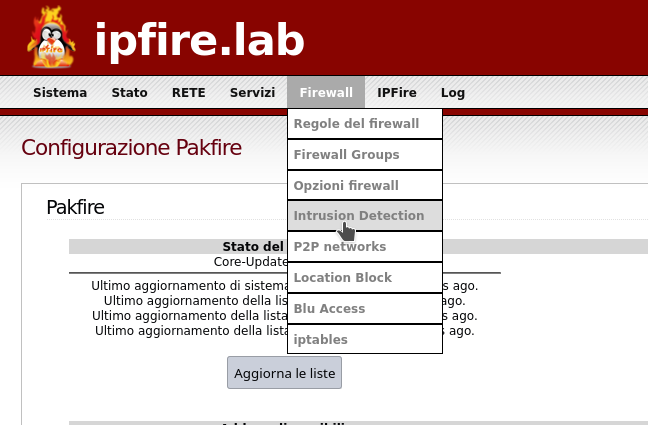
Una volta abilitato, procederemo scegliendo le interfacce su cui eseguire il monitoraggio e spunteremo il flag "Monitor traffic only".

Il prossimo step riguarda la scelta delle regole da applicare al controllo e monitoraggio del traffico in transito e la cadenza con cui queste devono automaticamente aggiornarsi.

La lista delle regole è molto completa e suddivisa per categorie:

Di seguito un elenco di alcune categorie in cui rientrano le regole:
ActiveX
Attacks and vulnerabilities(CVE, etc.) regarding ActiveX.
Attack Response
Responses indicative of intrusion—LMHost file download, certain banners, Metasploit Meterpreter kill command detected, etc. These are designed to catch the results of a successful attack. Things like «id=root», or error messages that indicate a compromise may have happened.
Botcc (Bot Command and Control)
These are auto-generated from several sources of known and confirmed active Botnet and other Command and Control hosts. Updated daily, primary data source is Shadowserver.org. Bot command and control block rules generated from shadowserver.org, as well as spyeyetracker, palevotracker, and zeustracker. Port grouped rules offer higher fidelity with destination port modified in rule.
Botcc Portgrouped
Same as above, but grouped by destination port.
Chat
Identification of traffic related to numerous chat clients, irc, and possible check-in activity.
CIArmy
Collective Intelligence generated IP rules for blocking based upon www.cinsscore.com.
Compromised
This is a list of known compromised hosts, confirmed and updated daily as well. This set varied from a hundred to several hundreds rules depending on the data sources. This is a compilation of several private but highly reliable data sources. Warming: Snort does not handle IP matches well load-wise. If your sensor is already pushed to the limits this set will add significant load. We recommend staying with just the botcc rules in a high load case.
Current Events
Category for active and short lived campaigns. This category covers exploit kits and malware that will be aged and removed quickly due to the short lived nature of the threat. High profile items that we don’t expect to be there long—fraud campaigns related to disasters for instance. These are rules that we don’t intend to keep in the rule set for long, or that need to be tested before they are considered for inclusion. Most often these will be simple sigs for the Storm binary URL of the day, sigs to catch CLSID’s of newly found vulnerable apps where we don’t have any detail on the exploit, etc.
Decoder-events
Suricata specific. These rules log normalization events related to decoding.
Deleted
Rules removed from the rule set.
DNS
Rules for attacks and vulnerabilities regarding DNS. Also category for abuse of the service for things such as tunneling.
DOS
Denial of Service attempt detection. Intended to catch inbound DOS activity, and outbound indications.
Drop
Rules to block spamhaus “drop” listed networks. IP based. This is a daily updated list of the Spamhaus DROP (Don’t Route or Peer) list. Primarily known professional spammers. More info at http://www.spamhaus.org.
Dshield
IP based rules for Dshield Identified attackers. Daily updated list of the DShield top attackers list. Also very reliable. More information can be found at http://www.dshield.org.
Exploit
Exploits that are not covered in specific service category. Rules to detect direct exploits. Generally if you’re looking for a windows exploit, Veritas, etc, they’ll be here. Things like SQL injection and the like, while they are exploits, have their own category.
Files
Example rules for using the file handling and extraction functionality in Suricata.
FTP
Rules for attacks, exploits, and vulnerabilities regarding FTP. Also includes basic none malicious FTP activity for logging purposes, such as login, etc.
Games
Rules for the Identification of gaming traffic and attacks against those games. World of Warcraft, Starcraft, and other popular online games have sigs here. We don’t intend to label these things evil, just that they’re not appropriate for all environments.
HTTP-Events
Rules to log HTTP protocol specific events, typically normal operation.
Info
General rules to track suspicious host network traffic.
Inappropriate
Rules for the identification of pornography related activity. Includes Porn, Kiddy porn, sites you shouldn’t visit at work, etc. Warning: These are generally quite Regex heavy and thus high load and frequent false positives. Only run these if you’re really interested.
Malware
Malware and Spyware related, no clear criminal intent. The threshold for inclusion in this set is typically some form of tracking that stops short of obvious criminal activity. This set was originally intended to be just spyware. That’s enough to several rule categories really. The line between spyware and outright malicious bad stuff has blurred to much since we originally started this set. There is more than just spyware in here, but rest assured nothing in here is something you want running on your net or PC. There are URL hooks for known update schemed, User-Agent strings of known malware, and a load of others.
Misc.
Miscellaneous rules for those rules not covered in other categories.
Mobile Malware
Specific to mobile platforms: Malware and Spyware related, no clear criminal intent.
Netbios
Rules for the identification, as well as attacks, exploits and vulnerabilities regarding Netbios. Also included are rules detecting basic activity of the protocol for logging purposes.
P2P
Rules for the identification of Peer-to-Peer traffic and attacks against. Including torrents, edonkey, Bittorrent, Gnutella, Limewire, etc. We’re not labeling these things malicious, just not appropriate for all networks and environments.
Policy
Application Identification category. Includes signatures for applications like DropBox and Google Apps, etc. Also covers off port protocols, basic DLP such as credit card numbers and social security numbers. Included in this set are rules for things that are often disallowed by company or organizational policy. Myspace, Ebay, etc.
SCADA
Signatures for SCADA attacks, exploits and vulnerabilities, as well as protocol detection.
SCAN
Things to detect reconnaissance and probing. Nessus, Nikto, portscanning, etc. Early warning stuff.
Shellcode
Remote Shellcode detection. Remote shellcode is used when an attacker wants to target a vulnerable process running on another machine on a local network or intranet. If successfully executed, the shellcode can provide the attacker access to the target machine across the network. Remote shellcodes normally use standard TCP/IP socket connections to allow the attacker access to the shell on the target machine. Such shellcode can be categorised based on how this connection is set up: if the shellcode can establish this connection, it is called a «reverse shell» or a connect-back shellcode because the shellcode connects back to the attacker’s machine.
SMTP
Rules for attacks, exploits, and vulnerabilities regarding SMTP. Also included are rules detecting basic activity of the protocol for logging purposes.
SMTP-events
Rules that will log SMTP operations.
SNMP
Rules for attacks, exploits, and vulnerabilities regarding SNMP. Also included are rules detecting basic activity of the protocol for logging purposes.
SQL
Rules for attacks, exploits, and vulnerabilities regarding SQL. Also included are rules detecting basic activity of the protocol for logging purposes.
Stream-events
Rules for matching TCP stream engine events.
TELNET
Rules for attacks and vulnerabilities regarding the TELNET service. Also included are rules detecting basic activity of the protocol for logging purposes.
TFTP
Rules for attacks and vulnerabilities regarding the TFTP service. Also included are rules detecting basic activity of the protocol for logging purposes.
TLS-Events
Regole per individuare eventi e anomalie TLS
TOR
IP Based rules for the identification of traffic to and from TOR exit nodes.
Trojan
Malicious software that has clear criminal intent. Rules here detect malicious software that is in transit, active, infecting, attacking, updating, and whatever else we can detect on the wire. This is also a highly important rule set to run if you have to choose.
User Agents
User agent identification and detection.
VOIP
Rules for attacks and vulnerabilities regarding the VOIP environment. SIP, h.323, RTP, etc.
Web Client
Web client side attacks and vulnerabilities.
Web Server
Rules for attacks and vulnerabilities against web servers.
Web Specific Apps
Rules for very specific web applications.
WORM
Traffic indicative of network based worm activity.
Whitelisted Hosts: lista bianca
Vi è anche la possibilità di creare una white list. Gli host inseriti all'interno di questa lista non saranno controllati.
Una volta eseguita la fase di configurazione possiamo procedere con il successivo step, la fase di monitoraggio.
Monitoraggio con IDS log viewer
Per il monitoraggio del traffico analizzato IPFire mette a disposizione un log viewer:

Il log viewer ci permette di capire da dove e verso dove è indirizzato il traffico individuato in base alle regole applicate e la regola che ha scatenato l'alert.
Inizialmente abbiamo impostato il nostro IPS in modalità solo monitor, in questa, il sistema non esegue nessuna azione sul traffico anomalo individuato, funge solo da IDS.
Per effettuare un test ho eseguito uno scan della rete con nmap:
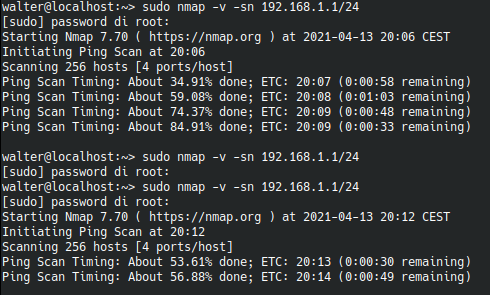
Sulla prima scansione eseguita ho lasciato abilitato il flag di solo monitoraggio, mentre sulla seconda scansione ho provveduto a togliere il flag sull'IPS.
Sul log view viene riportato lo stesso dato sia in modalità solo monitoraggio che DROP, ma verificando il log file di Surricata è possibile identificare la differenza. Infatti togliendo la modalità solo monitoraggio, i pacchetti vengono segnati come DROP:

Per verificare la potenzialità di analisi multi protocollo del nostro IPS, ho abilitato la regola per il controllo del traffico Torrent.
Eseguendo il download di un file .torrent da un host, IPFire ha subito individuato da dove proveniva la richiesta, verso dove e il protocollo utilizzato:

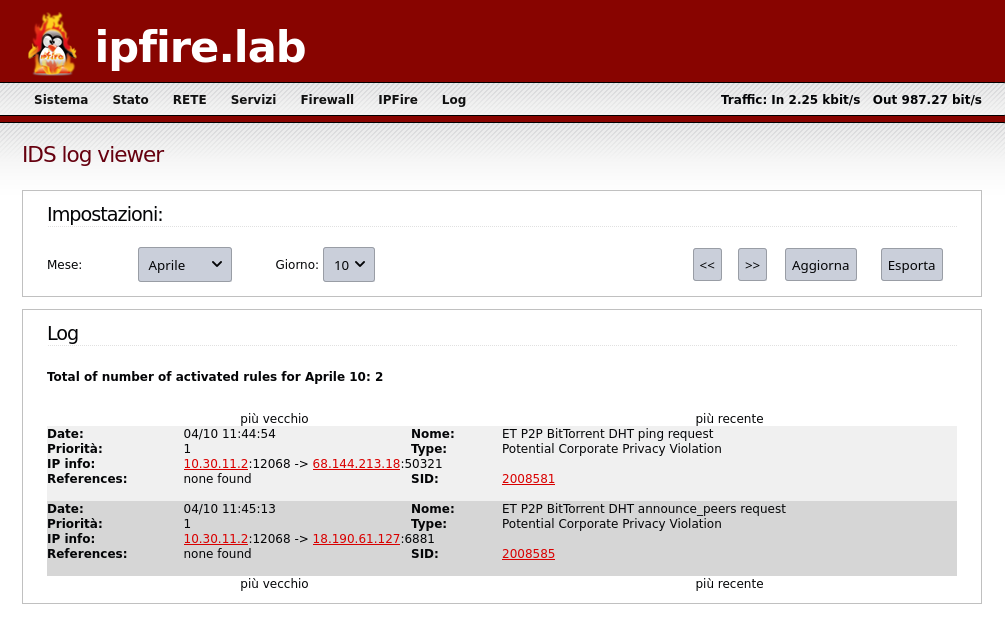
Non è consigliato abilitare tutte le regole in una categoria poiché potrebbe portare ad un rallentamento della rete ed a un aumento dei falsi positivi, quindi consiglio di dedicare alla fase di monitoraggio il dovuto tempo.
Potrebbe essere una buona abitudine durante la fase di monitoraggio, tenere sotto controllo le prestazioni del nostro IPFire.
Per fare questo basta utilizzare il comando top:
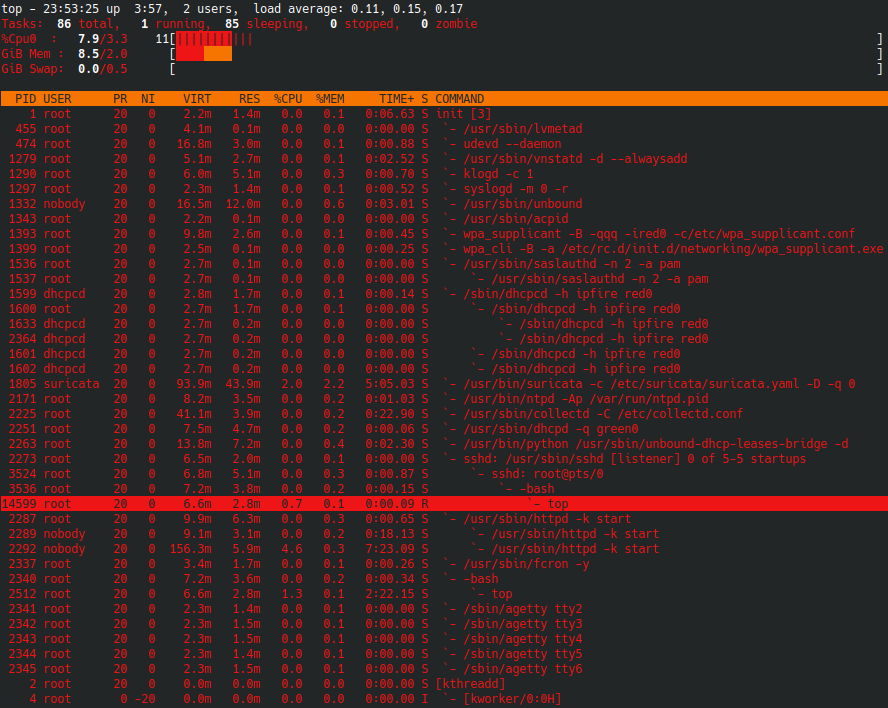
Per approfondimenti vi rimando alla pagina ufficiale di IPFire.
